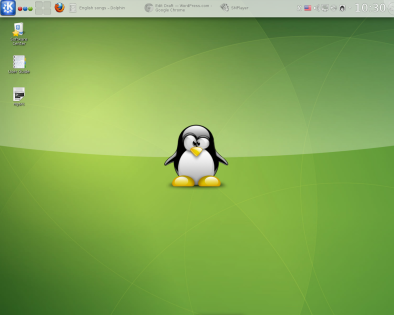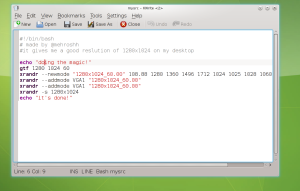In our contemporary world wide web, once you stick your head out of the comfortable windows homosphere, the first thing that hits you is the astronomically huge number of Linux distributions out there. There is a disparate Linux distribution ( or -err- a whole another window, if you are not a Linux person) for everything. E.g. a different Linux distribution for artists, music enthusiasts, students, industry level giants, giants, kids, dinosaurs, and you name it.
Long story short, if you are looking for a good alternative to windows operating system, it might take you while before you settle down with a Linux distribution that holds answer to your every (computer) needs and problems.
Similarity, once I ditched windows – and for good reasons – I had to go on a flurry of trying newfound Linux distributions and it took me weeks to finally found the one!
My first requirement was to have a Linux OS that’s USB friendly that I could carry around in my 32GB pen driver, stick into any USB port I could find anywhere, turn it to my personal puppy and start working away.
I first started with the official Ubuntu for some “personal” reasons, but it was no good. Actually, Ubuntu has got it in for me. So far, I have lost more than 500GB of data, 2 USB drives and other numerously digital causalities to the innocent looking Ubuntu.
once done with that, I moved on to an old version of Ubuntu with gnome and got it boxed in my pen drive. First try, 2nd, 3rd, It seemed good enough at the beginning. Everything was great except the boot time. I had to twiddle my thumbs for about 10 mins every time I wanted to boot into it. No good, right? I had a close experience with kali linux earlier which booted significantly faster than this and so I was wrong to think Ubuntu gnome will have the same boot time.
Moving on further, I began to Google for portable Linux OS and quite unsurprisingly, found loads of them. From puppy Linux to `damn small Linux` (yep, that’s a legit name) there were plenty of them with their own pros and cons.
I went for slax Linux and been with it ever since. Nothing could have been more gratifying!
For starters, Slax Linux only takes 200mb. Yes, that’s right. The whole OS is made up of 200MB and supposed to work from a USB drive, a CD or even a memory card for that matter. other than that, It has a module approach to applications. That said, everything is a module in Slax Linux. there are hundreds of them available on their official site and built-in software store. You can find almost everything in there that you might miss from windows including Chrome, VLC and you name it. Unlike many other linux distributions, it supports mp3, mp4 and flash videos out of box, and it has a boot time of 5 SECONDS.
It took me 2 mins to set everything up and to have its first impression:
awesome right? It uses KDE – a light-weight user interface with plenty of options to make up for its “desktop” counter part found in windows.
I installed chrome and few other utilities and everything was perfect except that there was one little hitch. It didn’t support my native resolution which is 1280×1024 and was stuck on 1024×768. It had its toll, but I eventually found a working solution. Here’s a link to the thread I posted asking for help in their forum (nobody really came though) and later -in a spectacular move – ended up helping my own self and posting a working answer to my own question.
It took these following commands to get the native resolution:
1: root@slax:~# gtf 1280 1024 60
# 1280x1024 @ 60.00 Hz (GTF) hsync: 63.60 kHz; pclk: 108.88 MHz
Modeline "1280x1024_60.00" 108.88 1280 1360 1496 1712 1024 1025 1028 1060 -HSync +Vsync
2: root@slax:~# xrandr –newmode “1280x1024_60.00” 108.88 1280 1360 1496 1712 1024 1025 1028 1060 -HSync +Vsync3: root@slax:~# xrandr –addmode VGA1 “1280x1024_60.00”
4: root@slax:~# xrandr –addmode VGA1 “1280x1024_60.00”
output:
Screen 0: minimum 320 x 200, current 1024 x 768, maximum 8192 x 8192
VGA1 connected 1024x768+0+0 (normal left inverted right x axis y axis) 0mm x 0mm panning 1024x768+0+0
1024x768 60.0*
800x600 60.3 56.2
848x480 60.0
640x480 59.9
1280x1024_60.00 60.0
simply speaking, you first need to create a new display mode with xrandr and then configure your desired resolution in pixels. Once that’s done, it’s only matter of switching to the newly made mode to get the trick done.
There’s a little catch though. Every time Slax reboots, it refreshes everything in the root folder resetting every system settings including resolution. There’s a way to make these changes stick but that needs mucking with the system guts.
As an alternative, therefore, I wrote a simple bash script comprised of the above commands and automated the whole thing. my script looks like this and fixes the resolution for me just by running it up on every boot up:
and that pretty much sums up my quest storytelling.
Happy linux using!